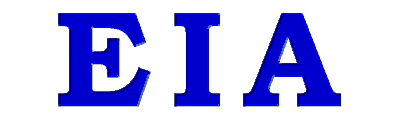
"Our experiences have shown that integrated personalized assessment and training, coupled with reduced technical complexity, assists many people overcome physical or cognitive hurdles which may otherwise prevent effective use of the Internet"
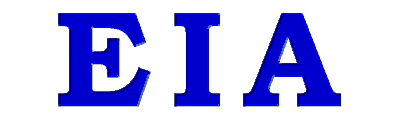
"Our experiences have shown that integrated personalized assessment and training, coupled with reduced technical complexity, assists many people overcome physical or cognitive hurdles which may otherwise prevent effective use of the Internet"
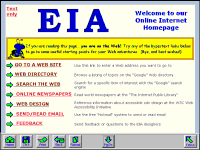 |
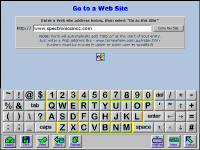 |
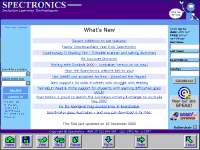 |
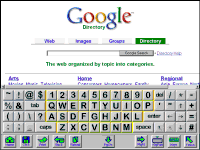 |
 |
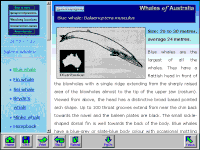 |
| Provides a launching pad for Web sites, search engines, email and more. Non-threatening interface strips away computer "clutter" and confusion | ||
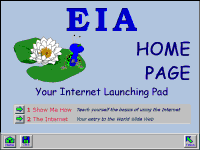 |
 |
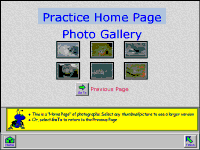 |
| The tutorial covers basic concepts of browsing such as the Home & Back buttons as well as vertical and horizontal scrolling, hypertext, frames and online forms | ||
The interactive Web Tutorial is integrated into the EIA Web Browser and leads on naturally from the Awareness Assessment Protocol. It finishes with the option to connect to the World Wide Web.
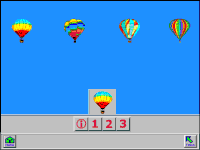 |
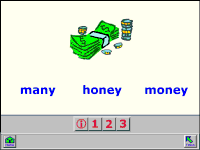 |
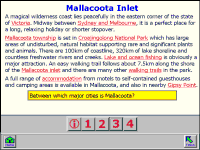 |
| Client selects and touches an image, large "hot" words and hypertext links as they would on the Web. Response times and accuracy are recorded | ||
The AAP has been designed for clinicians by a Speech Pathologist and an Occupational Therapist. Its purpose is to assess, in a non-threatening and enjoyable way, the ability of the client to use the equipment and to comprehend what is required to use the Internet.
Comprehensive tests cover touch accuracy, visual discrimination and memory, and reading skills. Each test is scored on a provided score sheet and the client's results can be related to a researched normal range. The results enable the clinician to detect any abnormality in the client's view and comprehension of the computer screen.
At the end of the assessment the clinician is able to recommend modifications to support a clients introduction to the Internet.