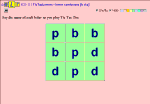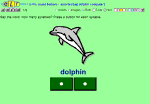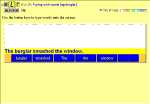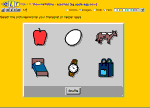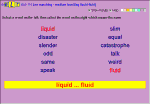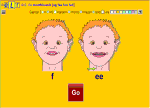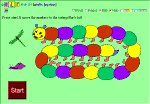Extra Language Resources
Browser Requirements
| Home Page |
| Free Trial |
| Support |
| Prices & Orders |
eLr on-screen activities require a Javascript enabled browser such as:
- Win7/8 Win10/11
Edge or Microsoft Internet Explorer(v11+)
Firefox(v72+), Chrome(v80+) - macOS 10.15+
Safari(v13+), Firefox(v72+) or Chrome(v80+) - Chromebook
Chrome - Apple iPad
Safari - Android
Chrome
We would prefer you didn't have to see this page! The browser you are using will open most pages on this site, but you'll not be able to use it to logon or to run actual eLr exercises. For more help or advice about using eLr, please contact us at: support@elr.com.au
eLr works best on Windows, Mac and Chromebook computers using a "modern" version of Microsoft Edge, Firefox, Safari or Chrome. If you are using a different browser, please send us the details above and we may be able to include it.
eLr is more like a large computer "program" than a conventional web site. Our main goal is to provide a comprehensive, exciting range of on-line therapy games and activities. There are now over 14,600 such activities covering some 1,075 different target areas in Phonology, Phonemic Awareness, Reading and Spelling, Semantics, Sentence Processing and Using Language. The sample "screens" below will give some idea of the appearance of eLr tasks.